thymeleaf是怎么实现前后端数据交换的呢?
Admin发表于 2022-10-11 09:18:041002 次浏览
 在这篇文章中我们会学习到关于“thymeleaf是怎么实现前后端数据交换的呢?”的知识,小编觉得挺不错的,现在分享给大家,也给大家做个参考,希望对大家学习或工作能有帮助。下面就请大家跟着小编的思路一起来学习一下吧。
在这篇文章中我们会学习到关于“thymeleaf是怎么实现前后端数据交换的呢?”的知识,小编觉得挺不错的,现在分享给大家,也给大家做个参考,希望对大家学习或工作能有帮助。下面就请大家跟着小编的思路一起来学习一下吧。目录
- 1.前端传数据后端接收:
- 2.后端对数据判断后返回信息给前端:
Thymeleaf 是一款用于渲染 XML/XHTML/HTML5 内容的模板引擎。它与 JSP,Velocity,FreeMaker 等模板引擎类似,也可以轻易地与 Spring MVC 等 Web 框架集成。与其它模板引擎相比,Thymeleaf 最大的特点是,即使不启动 Web 应用,也可以直接在浏览器中打开并正确显示模板页面 。
1.前端传数据后端接收:
用户在登录界面输入用户名和密码传给后端controller,由后端判断是否正确!
在html界面中要传递的数据name命名,通过表单的提交按钮会传递给响应的controller,在controller将需要的name接收!
<input type="text" name="username" class="form-control" th:placeholder="#{login.username}">
<input type="password" name="password" class="form-control" th:placeholder="#{login.password}">
在controller中使用@RequestParam来对应接收前端要传递的参数,此时参数名严格对应html界面中提交的数据name名称!
@RequestMapping("/user/login")
public String Login(@RequestParam("username") String username,
@RequestParam("password") String password,
Model md){
}
此时后端就实现接收前端传递的数据
2.后端对数据判断后返回信息给前端:
controller通过上述参数会接受到html,传递的数据,对数据进行判断。并且通过msg将信息传递回去。
if(!StringUtils.isEmpty(username)&& "123123".equals(password)){
return "redirect:/main.html";
}else{
md.addAttribute("msg","用户名或者密码错误!");
return "index";
}
html页面使用thymeleaf引擎接收并且显示数据在界面!
<p style="color: red" th:text="${msg}" th:if="${not #strings.isEmpty(msg)}"></p>
完整的两个代码块如下:
<form class="form-signin" th:action="@{user/login}">
<img class="mb-4" th:src="@{/img/bootstrap-solid.svg}" alt="" width="72" height="72">
<h1 class="h3 mb-3 font-weight-normal" th:text="#{login.tip}">Please sign in</h1>
<p style="color: red" th:text="${msg}" th:if="${not #strings.isEmpty(msg)}"></p>
<input type="text" name="username" class="form-control" th:placeholder="#{login.username}" required="" autofocus="" >
<input type="password" name="password" class="form-control" th:placeholder="#{login.password}" required="" >
<div class="checkbox mb-3">
<label>
<input type="checkbox" value="remember-me" th:text="#{login.remember}">
</label>
</div>
<button class="btn btn-lg btn-primary btn-block" type="submit" th:text="#{login.btn}">sign in</button>
<p class="mt-5 mb-3 text-muted">© 2022-7-8//21:41</p>
<a class="btn btn-sm" th:href="@{/index.html(l='zh_CN')}" rel="external nofollow" >中文</a>
<a class="btn btn-sm" th:href="@{/index.html(l='en_US')}" rel="external nofollow" >English</a>
</form>
java
@Controller
public class LoginController {
@RequestMapping("/user/login")
public String Login(@RequestParam("username") String username,
@RequestParam("password") String password,
Model md){
if(!StringUtils.isEmpty(username)&& "123123".equals(password)){
return "redirect:/main.html";
}else{
md.addAttribute("msg","用户名或者密码错误!");
return "index";
}
}
}
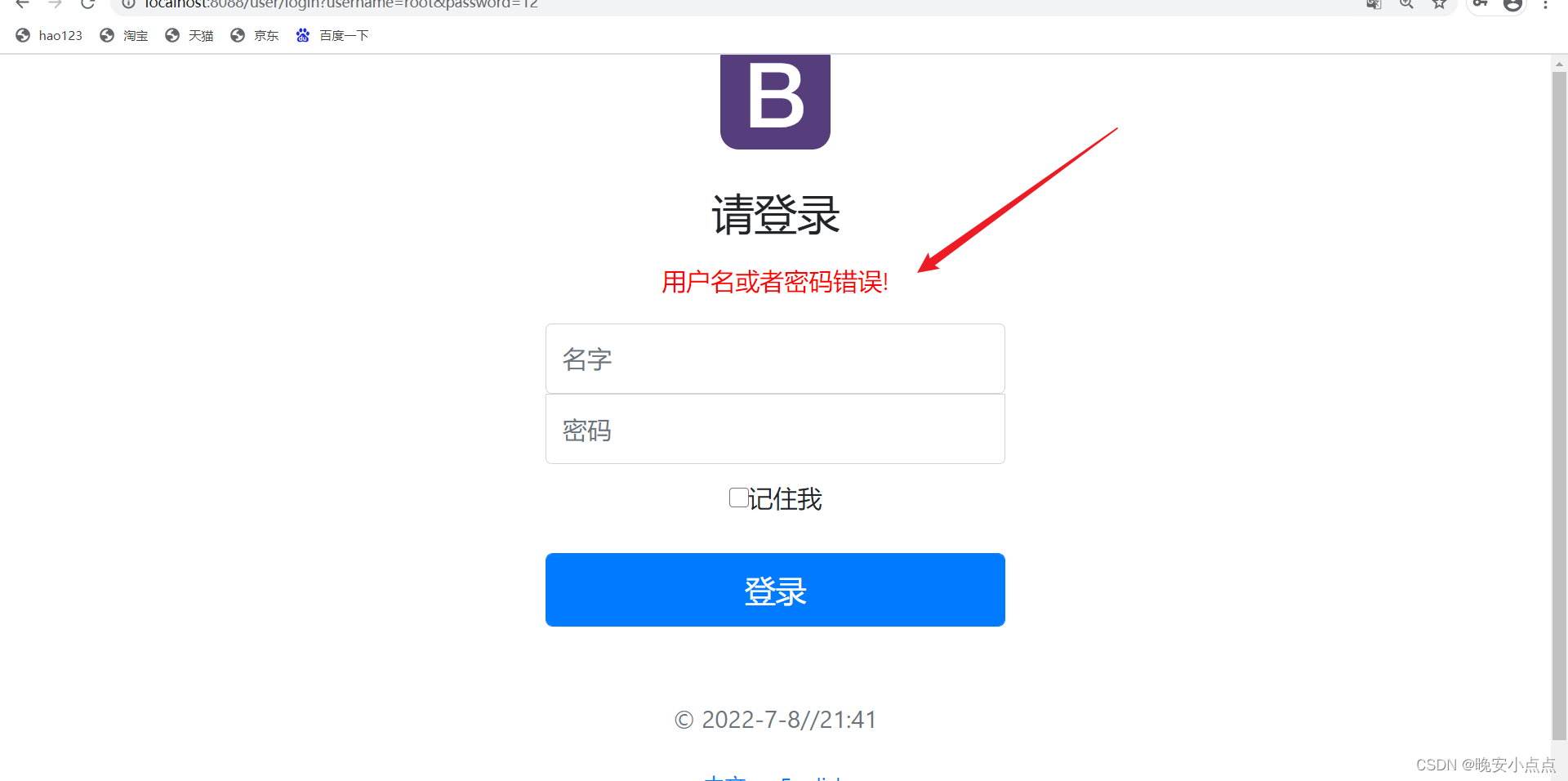
感谢各位的阅读,以上就是“thymeleaf是怎么实现前后端数据交换的呢?”的内容了,通过以上内容的阐述,相信大家对thymeleaf是怎么实现前后端数据交换的呢?已经有了进一步的了解,如果想要了解更多相关的内容,欢迎关注群英网络,群英网络将为大家推送更多相关知识点的文章。
免责声明:本站发布的内容(图片、视频和文字)以原创、转载和分享为主,文章观点不代表本网站立场,如果涉及侵权请联系站长邮箱:mmqy2019@163.com进行举报,并提供相关证据,查实之后,将立刻删除涉嫌侵权内容。
标签:
thymeleaf
相关信息推荐
2021-11-20 17:46:04
2022-06-02 17:27:34
2022-09-15 17:48:36

2022-12-14 11:21:38
2022-08-19 17:53:01
2022-08-19 17:51:59
thymeleaf
输入输出语句
oracle查看分区表
Oracle字符集
preg_match
悟道3.0
编译ssm报错
c语言选择排序
oracle查询日期范围
小程序背景图片
Spring Boot
mysql组合索引
人工智能
linux查mac地址
oracle判断表是否存在
php rand函数
golang接收前端的参数
mysql大小写不敏感
JavaScript基础语法
linux做服务器
android文件存储
php照片上传
Vue.js,v-bind,指令
PHP约瑟夫环
模糊查询
php图形计算器
Forms操作
oracle慢查询
c语言绝对值
终止php脚本运行
2022-02-25 17:19:26
2022-01-24 19:23:44
2022-01-04 18:53:44
2022-01-26 18:39:38
2021-11-20 17:46:01
2022-01-18 18:00:09
2022-01-13 18:58:11
2022-01-24 19:23:57
2021-11-22 17:53:55
2021-11-20 17:45:40

群英网络助力开启安全的云计算之旅






Copyright © QY Network Company Ltd. All Rights Reserved. 2003-2019 群英网络 版权所有 茂名市群英网络有限公司
增值电信经营许可证 : B1.B2-20140078 粤ICP备09006778号


