Android实现注册页面的方法和操作是什么
Admin发表于 2022-05-17 11:47:191046 次浏览
 这篇文章主要给大家介绍“Android实现注册页面的方法和操作是什么”的相关知识,下文通过实际案例向大家展示操作过程,内容简单清晰,易于学习,有这方面学习需要的朋友可以参考,希望这篇“Android实现注册页面的方法和操作是什么”文章能对大家有所帮助。
这篇文章主要给大家介绍“Android实现注册页面的方法和操作是什么”的相关知识,下文通过实际案例向大家展示操作过程,内容简单清晰,易于学习,有这方面学习需要的朋友可以参考,希望这篇“Android实现注册页面的方法和操作是什么”文章能对大家有所帮助。安卓学习:实现注册页面输入数据,点击注册按钮跳转到另一个页面并显示输入信息
效果:

实现
1.创建安卓文件
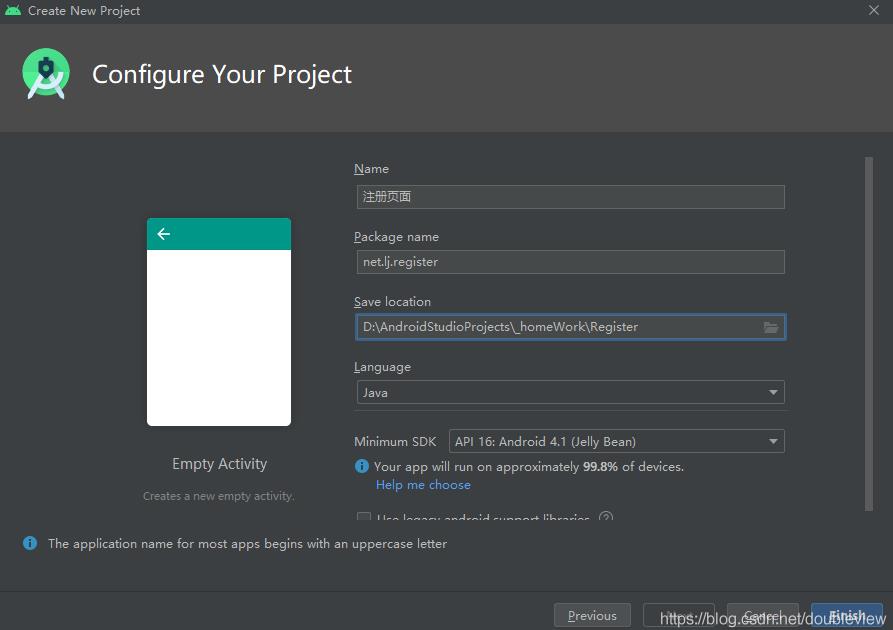
2.创建注册界面,勾选为启动页
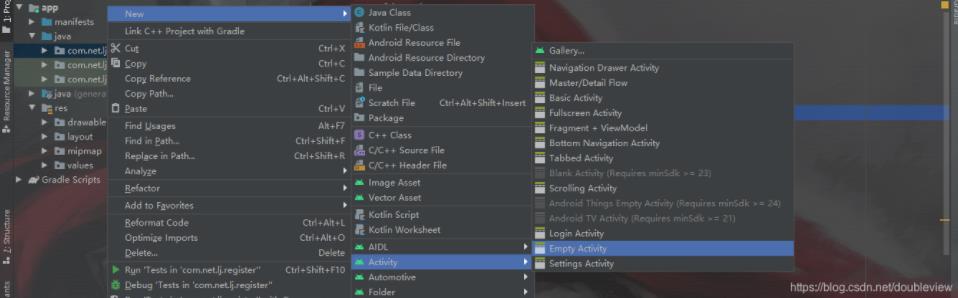
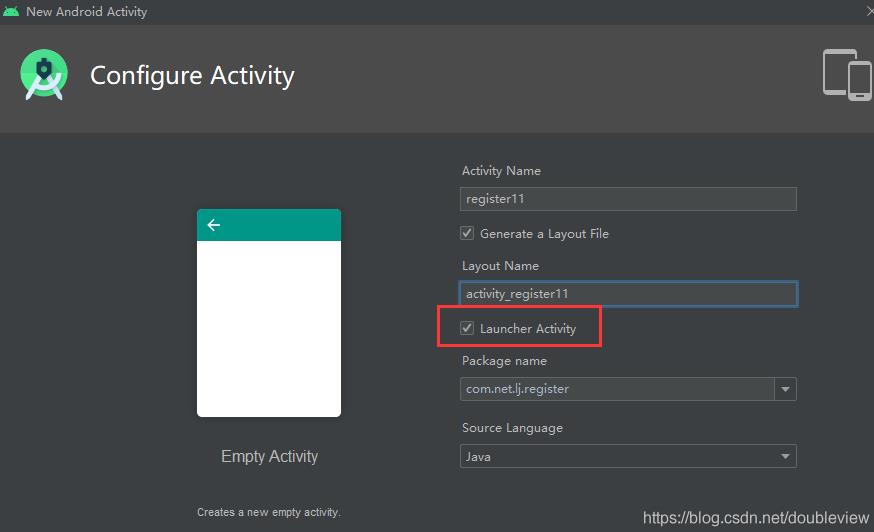
3.编写代码
启动界面activity_register11.xml
<?xml version="1.0" encoding="utf-8"?> <linearlayout xmlns:android="http://schemas.android.com/apk/res/android" xmlns:tools="http://schemas.android.com/tools" android:layout_width="match_parent" android:layout_height="match_parent" android:background="@drawable/bk024" android:gravity="center" android:padding="15sp" android:orientation="vertical" tools:context=".register11"> <linearlayout android:layout_width="wrap_content" android:layout_height="wrap_content" android:layout_gravity="center_horizontal"> <textview android:id="@+id/tvname" android:layout_width="wrap_content" android:layout_height="wrap_content" android:textcolor="#ffff00" android:text="@string/name" android:textsize="25sp"/> <edittext android:id="@+id/edtname" android:layout_width="wrap_content" android:layout_height="wrap_content" android:ems="12" android:singleline="true"/> </linearlayout> <linearlayout android:layout_width="wrap_content" android:layout_height="wrap_content" android:layout_gravity="center_horizontal"> <textview android:id="@+id/tvsex" android:layout_width="wrap_content" android:layout_height="wrap_content" android:textcolor="#ffff00" android:text="@string/sex" android:textsize="25sp"/> <edittext android:id="@+id/edtsex" android:layout_width="wrap_content" android:layout_height="wrap_content" android:ems="12" android:singleline="true"/> </linearlayout> <linearlayout android:layout_width="wrap_content" android:layout_height="wrap_content" android:layout_gravity="center_horizontal"> <textview android:id="@+id/tvage" android:layout_width="wrap_content" android:layout_height="wrap_content" android:textcolor="#ffff00" android:text="@string/age" android:textsize="25sp"/> <edittext android:id="@+id/edtage" android:layout_width="wrap_content" android:layout_height="wrap_content" android:ems="12" android:singleline="true"/> </linearlayout> <linearlayout android:layout_width="wrap_content" android:layout_height="wrap_content" android:layout_gravity="center_horizontal"> <textview android:id="@+id/tvphone" android:layout_width="wrap_content" android:layout_height="wrap_content" android:textcolor="#ffff00" android:text="@string/phone" android:textsize="25sp"/> <edittext android:id="@+id/edtphone" android:layout_width="wrap_content" android:layout_height="wrap_content" android:ems="12" android:singleline="true"/> </linearlayout> <linearlayout android:layout_width="wrap_content" android:layout_height="wrap_content" android:layout_gravity="center_horizontal"> <textview android:id="@+id/tvemail" android:layout_width="wrap_content" android:layout_height="wrap_content" android:textcolor="#ffff00" android:text="@string/email" android:textsize="25sp"/> <edittext android:id="@+id/edtemail" android:layout_width="wrap_content" android:layout_height="wrap_content" android:ems="12" android:singleline="true"/> </linearlayout> <linearlayout android:layout_width="wrap_content" android:layout_height="wrap_content" android:layout_gravity="center_horizontal"> <textview android:id="@+id/tvhomepage" android:layout_width="wrap_content" android:layout_height="wrap_content" android:text="@string/homepage" android:textcolor="#ffff00" android:textsize="25sp"/> <edittext android:id="@+id/edthomepage" android:layout_width="wrap_content" android:layout_height="wrap_content" android:ems="12" android:singleline="true"/> </linearlayout> <linearlayout android:layout_width="wrap_content" android:layout_height="wrap_content" android:layout_gravity="center_horizontal"> <textview android:id="@+id/tvremark" android:layout_width="wrap_content" android:layout_height="wrap_content" android:textcolor="#ffff00" android:text="@string/remark" android:textsize="25sp"/> <edittext android:id="@+id/edtremark" android:layout_width="wrap_content" android:layout_height="wrap_content" android:ems="12" android:singleline="true"/> </linearlayout> <linearlayout android:layout_width="wrap_content" android:layout_height="wrap_content" android:gravity="center_horizontal" android:orientation="horizontal"> <button android:id="@+id/btnregister" android:layout_width="wrap_content" android:layout_height="wrap_content" android:paddingleft="30dp" android:paddingright="30dp" android:background="@color/danlv" android:textcolor="#ffffff" android:text="@string/register" android:layout_marginright="10dp" android:textsize="20sp"/> <button android:id="@+id/btncancel" android:layout_width="wrap_content" android:layout_height="wrap_content" android:paddingleft="30dp" android:paddingright="30dp" android:background="@color/danlv" android:text="@string/cancel" android:textsize="20sp" android:textcolor="#ffffff"/> </linearlayout> </linearlayout>
register11.java
import android.content.intent;
import android.os.bundle;
import android.view.view;
import android.widget.button;
import android.widget.edittext;
import android.widget.toast;
import androidx.appcompat.app.actionbar;
import androidx.appcompat.app.appcompatactivity;
public class register11 extends appcompatactivity {
private edittext edtname;
private edittext edtsex;
private edittext edtage;
private edittext edtphone;
private edittext edtemail;
private edittext edthomepage;
private edittext edtremark;
private button btnregister;
private button btncancel;
@override
protected void oncreate(bundle savedinstancestate) {
super.oncreate(savedinstancestate);
setcontentview(r.layout.activity_register11);
//活动栏图标
actionbar actionbar = getsupportactionbar();
actionbar.setdisplayshowhomeenabled(true);
actionbar.setdisplayuselogoenabled(true);
actionbar.setlogo(r.mipmap.icon);
//获取控件实例
edtname = findviewbyid(r.id.edtname);
edtsex = findviewbyid(r.id.edtsex);
edtage = findviewbyid(r.id.edtage);
edtphone = findviewbyid(r.id.edtphone);
edtemail = findviewbyid(r.id.edtemail);
edthomepage = findviewbyid(r.id.edthomepage);
edtremark = findviewbyid(r.id.edtremark);
btnregister = findviewbyid(r.id.btnregister);
btncancel = findviewbyid(r.id.btncancel);
//给注册按钮注册监听器
btnregister.setonclicklistener(new view.onclicklistener() {
@override
public void onclick(view view) {
//保存用户输入数据
string strname=edtname.gettext().tostring().trim();//trim()去除用户在前面输入的空格
string strsex=edtsex.gettext().tostring().trim();
string strage=edtage.gettext().tostring().trim();//trim()去除用户在前面输入的空格
string strphone=edtphone.gettext().tostring().trim();//trim()去除用户在前面输入的空格
string stremail=edtemail.gettext().tostring().trim();
string strhomepage=edthomepage.gettext().tostring().trim();//trim()去除用户在前面输入的空格
string strremark=edtremark.gettext().tostring().trim();
//利用吐司提示用户注册情况
toast.maketext(register11.this, "注册成功", toast.length_short).show();//length_short表示登录时间长度
//创建显示意图
intent intent = new intent(register11.this, mainactivity.class);
//创建数据包封装数据(封装)
bundle date = new bundle();
date.putstring("name", strname);
date.putstring("sex", strsex);
date.putstring("age", strage);
date.putstring("phone", strphone);
date.putstring("email", stremail);
date.putstring("homepage", strhomepage);
date.putstring("remark", strremark);
//通过意图携带数据包
intent.putextras(date);
//按照意图启动目标组件
startactivity(intent);
}
});
btncancel.setonclicklistener(new view.onclicklistener() {
@override
public void onclick(view view) {
//关闭窗口
finish();
}
});
}
}
activity_main.xml
<?xml version="1.0" encoding="utf-8"?> <linearlayout xmlns:android="http://schemas.android.com/apk/res/android" xmlns:tools="http://schemas.android.com/tools" android:layout_width="match_parent" android:layout_height="match_parent" android:gravity="center" android:background="@drawable/bk028" tools:context=".mainactivity"> <textview android:id="@+id/tvmessage" android:layout_width="wrap_content" android:layout_height="wrap_content" android:text=" " android:textsize="25dp" android:textcolor="#ff2233" /> </linearlayout>
activitymain.java
import android.content.intent;
import android.os.bundle;
import android.widget.textview;
import androidx.appcompat.app.appcompatactivity;
public class mainactivity extends appcompatactivity {
protected textview tvmessage;
@override
protected void oncreate(bundle savedinstancestate) {
super.oncreate(savedinstancestate);
setcontentview(r.layout.activity_main);
//通过资源标识符获取控件实例
tvmessage = findviewbyid(r.id.tvmessage);
//获取意图
intent intent = getintent();
//判断意图是否为空
if (intent != null) {
//获取意图携带数据包(封装)
bundle date = intent.getextras();
string name = date.getstring("name");
string sex = date.getstring("sex");
string age = date.getstring("age");
string phone = date.getstring("phone");
string email = date.getstring("email");
string homepage = date.getstring("homepage");
string remark = date.getstring("remark");
//拼接用户信息
string message = "注册成功!\n姓名:" + name + "\n性别:" + sex + "\n年龄:" + age + "\n电话:" + phone + "\n邮箱:" + email + "\n主页:" + homepage + "\n备注:" + remark;
//设置标签属性,显示用户信息
tvmessage.settext(message);
}
}
}感谢各位的阅读,以上就是“Android实现注册页面的方法和操作是什么”的内容了,通过以上内容的阐述,相信大家对Android实现注册页面的方法和操作是什么已经有了进一步的了解,如果想要了解更多相关的内容,欢迎关注群英网络,群英网络将为大家推送更多相关知识点的文章。
免责声明:本站发布的内容(图片、视频和文字)以原创、转载和分享为主,文章观点不代表本网站立场,如果涉及侵权请联系站长邮箱:mmqy2019@163.com进行举报,并提供相关证据,查实之后,将立刻删除涉嫌侵权内容。
标签:
注册页面
相关信息推荐
2022-05-17 11:50:54
2022-09-24 17:13:18
2021-11-03 17:49:06

2022-12-14 11:21:38
2022-08-19 17:53:01
2022-08-19 17:51:59
js登录注册页面
注册页面
python写登录注册页面
AI骗术
Java启动线程
python创建一维数组
Oracle存储过程
Mybatis批量插入
java 代理模式
pandas输出表格
世界杯冠军
Stable Diffusion
php生成短网址
块驱动程序
制作logo
php脚本性能
checkbox
mysql查询合并
python的输出语句
Oracle数据库自带表结构
字段求和
mysql权限
linux中pfn
oracle索引原理
channel是否关闭
javascript严格模式
字符串转byte数组
activemq 连接
js,计算器
es6,js,数组,对象
2022-02-25 17:19:26
2022-01-24 19:23:44
2022-01-04 18:53:44
2022-01-26 18:39:38
2021-11-20 17:46:01
2022-01-18 18:00:09
2022-01-13 18:58:11
2022-01-24 19:23:57
2021-11-22 17:53:55
2021-11-20 17:45:40

群英网络助力开启安全的云计算之旅






Copyright © QY Network Company Ltd. All Rights Reserved. 2003-2019 群英网络 版权所有 茂名市群英网络有限公司
增值电信经营许可证 : B1.B2-20140078 粤ICP备09006778号


