如何用python打印生日快乐,代码是什么?
Admin发表于 2022-02-25 17:19:072328 次浏览

这篇文章给大家分享一个Python示例,打印生日快乐这四个字,小编觉得挺有趣的,因此分享给大家做个参考,实现代码及效果如下,有需要的朋友可以参考,接下来就跟随小编一起了解看看吧。

python实现生日快乐代码的方法:
1、首先要CTRL+R然后cmd进入命令行,输入pip install turtle安装第三方库
2、打开python IDE,如下图,点击“File",选择”New File"

3、代码
#HappyBirthday
import turtle
import time
def move(angle,length):
turtle.penup()
turtle.seth(angle)
turtle.fd(length)
#prepare
turtle.setup(1000,400,100,100)
turtle.penup()
turtle.fd(-350)
turtle.seth(90)
turtle.fd(50)
turtle.pendown()
turtle.pensize(10)
turtle.pencolor("green")
turtle.seth(0)
turtle.hideturtle()
turtle.speed(5)
#呀
turtle.fd(100)
#生
turtle.pencolor("green")
turtle.circle(50,90)
turtle.circle(50,-30)
turtle.seth(0)
turtle.fd(100)
turtle.fd(-50)
turtle.left(90)
turtle.fd(30)
turtle.fd(-60)
turtle.left(90)
turtle.fd(50)
turtle.fd(-100)
turtle.fd(50)
turtle.left(90)
turtle.fd(50)
turtle.right(90)
turtle.fd(60)
turtle.fd(-120)
#日
turtle.penup()
turtle.fd(-30)
turtle.pendown()
turtle.seth(90)
turtle.fd(100)
turtle.seth(0)
turtle.fd(70)
turtle.seth(-90)
turtle.fd(50)
turtle.seth(180)
turtle.fd(70)
turtle.seth(-90)
turtle.fd(50)
turtle.seth(0)
turtle.fd(70)
turtle.seth(90)
turtle.fd(50)
#移动
move(0,30)
#快
turtle.pensize(8)
turtle.circle(30,15)
turtle.pendown()
turtle.circle(30,60)
turtle.penup()
turtle.seth(0)
turtle.fd(13)
turtle.seth(90)
turtle.pendown()
turtle.fd(40)
turtle.fd(-50)
turtle.penup()
turtle.seth(0)
turtle.fd(13)
turtle.pendown()
turtle.seth(-180)
turtle.circle(20,-90)
turtle.circle(20,90)
turtle.penup()
turtle.fd(13)
turtle.pendown()
turtle.seth(-90)
turtle.fd(60)
move(0,40)
move(90,80)
turtle.pendown()
turtle.seth(0)
turtle.fd(30)
turtle.seth(90)
turtle.fd(30)
turtle.fd(-30)
turtle.seth(0)
turtle.fd(20)
turtle.seth(-90)
turtle.fd(35)
turtle.seth(0)
turtle.fd(10)
turtle.fd(-30)
turtle.seth(90)
turtle.fd(35)
turtle.fd(-35)
turtle.seth(0)
turtle.fd(-25)
move(-90,50)
move(180,25)
turtle.pendown()
turtle.seth(0)
turtle.penup()
turtle.circle(50,20)
turtle.pendown()
turtle.circle(50,70)
turtle.seth(-90)
turtle.circle(50,60)
#移动
move(0,50)
move(90,45)
#乐
turtle.pensize(10)
turtle.pendown()
turtle.fd(40)
turtle.seth(0)
turtle.circle(50,60)
turtle.circle(50,-25)
move(-90,15)
turtle.pendown()
turtle.fd(30)
turtle.seth(0)
turtle.fd(-25)
turtle.fd(65)
turtle.fd(-40)
turtle.seth(-90)
turtle.fd(60)
turtle.seth(135)
turtle.fd(20)
move(135,10)
turtle.pendown()
turtle.seth(-135)
turtle.fd(20)
move(0,70)
turtle.pendown()
turtle.seth(135)
turtle.fd(20)4、按快捷键F5进行保存且执行,最终效果图如下:
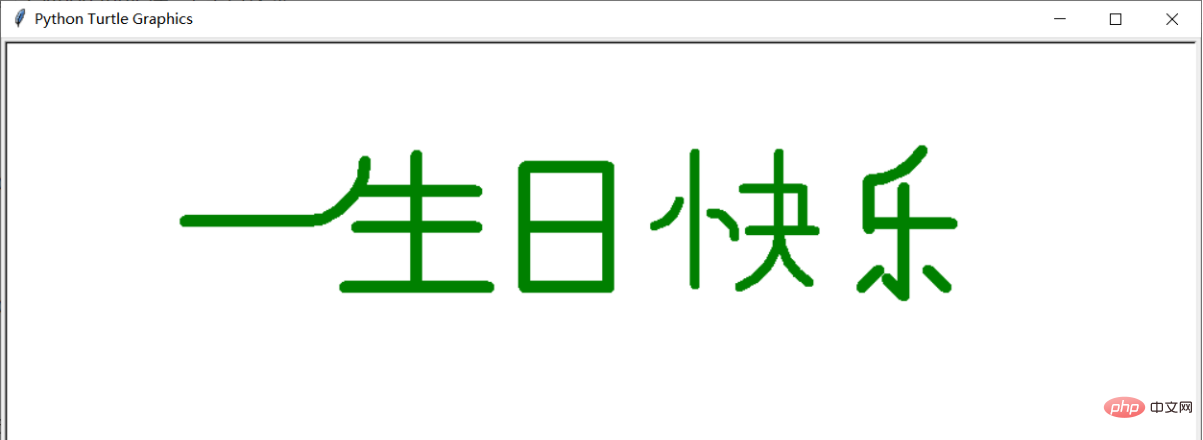
以上就是用python打印生日快乐的示例,本文只是提供了一种实现思路,代码仅供参考,需要的朋友可以了解看看,希望对大家学习python有帮助,想要了解更多可以继续浏览群英网络其他相关的文章。
文本转载自PHP中文网
免责声明:本站发布的内容(图片、视频和文字)以原创、转载和分享为主,文章观点不代表本网站立场,如果涉及侵权请联系站长邮箱:mmqy2019@163.com进行举报,并提供相关证据,查实之后,将立刻删除涉嫌侵权内容。
标签:
用python打印生日快乐
相关信息推荐
2022-05-13 17:43:37
2022-08-27 17:49:42
2022-04-29 14:08:26

2022-12-14 11:21:38
2022-08-19 17:53:01
2022-08-19 17:51:59
用python打印生日快乐
python线上问题排查
oracle增加表的字段
PHP_CodeSniffer
html 跳转指定页面
chkconfig
css元素垂直居中
android 图片颠倒
Angular组件模板
python数据类型转换
Bootstrap弹出框
PHP面向对象继承
c语言显示系统时间
修改sga
Python批量处理文件
oracle 字段的长度
ChatGPT,名词解释,NLP,DeepMind
部署
to char函数
springboot
Android 颜色渐变
.h文件与.c文件
Spring循环依赖失败
mysql中union
scanf和scanf_s
截取字符串
substr函数
RDS(关系型数据库服务)
java heap space
python的除法运算符
2022-01-24 19:23:44
2022-02-25 17:19:26
2022-01-04 18:53:44
2022-01-26 18:39:38
2021-11-20 17:46:01
2022-01-18 18:00:09
2022-01-13 18:58:11
2022-01-24 19:23:57
2021-11-22 17:53:55
2021-11-20 17:45:40

群英网络助力开启安全的云计算之旅






Copyright © QY Network Company Ltd. All Rights Reserved. 2003-2019 群英网络 版权所有 茂名市群英网络有限公司
增值电信经营许可证 : B1.B2-20140078 粤ICP备09006778号


