Android怎样做四位的验证码输入框效果?
Admin发表于 2021-12-21 17:48:491267 次浏览
上一篇: C++的内联函数有何用处,用法是什么?

这篇文章给大家分享的是Android怎样实现四位的验证码输入框效果,小编觉得挺实用的,因此分享给大家做个参考,文中示例代码也介绍的非常详细,那么感兴趣的朋友接下来一起跟随小编了解看看吧。
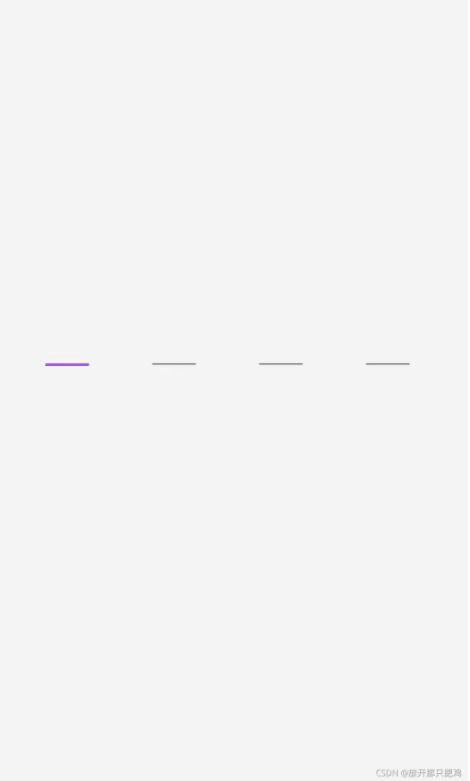
其实用官方自定的那个inputEditText默认带下划线的,然后自己再实行焦点和输入框弹出等操作也可以。
写这个自定义View主要是为了练习。
/**
* 实现了粘贴事件监听回调的 EditText
*/
open class ListenPasteEditTextTest : AppCompatEditText {
constructor(context: Context): super(context)
constructor(context: Context, attributeSet: AttributeSet): super(context,attributeSet)
constructor(context: Context, attributeSet: AttributeSet, defStyleAttr: Int): super(context, attributeSet, defStyleAttr)
var lisenter: ClipInterface ? = null
override fun onTextContextMenuItem(id: Int): Boolean {
when(id) {
//剪切复制黏贴
android.R.id.cut -> lisenter?.onCut();
android.R.id.copy -> lisenter?.onCopy();
android.R.id.paste -> lisenter?.onPaste();
}
return super.onTextContextMenuItem(id)
}
}
interface ClipInterface{
fun onCut()
fun onCopy()
fun onPaste()
}
/**
* 手机验证码输入控件
*/
class VerificationCodeInputTest(context: Context, attributeSet: AttributeSet) : ViewGroup(context, attributeSet), ClipInterface{
private val box = 4
private val boxWidth = 120
private val boxHeight = 120
private var childPadding = 14
private val TYPE_NUMBER = "number"
private val TYPE_TEXT = "text"
private val TYPE_PASSWORD = "password"
private val TYPE_PHONE = "phone"
private val boxBgFocus: Drawable? = null
private val boxBgNormal: Drawable? = null
private val inputType = TYPE_NUMBER
var listener: VerCideListener? = null
init {
val textWatcher = object : TextWatcher{
override fun beforeTextChanged(s: CharSequence?, start: Int, count: Int, after: Int) {
}
override fun onTextChanged(s: CharSequence?, start: Int, before: Int, count: Int) {
}
override fun afterTextChanged(s: Editable?) {
if (s != null) {
if (s.isNotEmpty()) {
focus()
checkAndCommit()
}
}
}
}
val onKeyListener = OnKeyListener { v, keyCode, event ->
if (keyCode == KeyEvent.KEYCODE_DEL) {
//backFocus();
backFocusClearAll()
}
false
}
//四个输入框
for (index in 0 until box) {
val editText = ListenPasteEditTextTest(context)
val layoutParams = LinearLayout.LayoutParams(boxWidth, boxHeight)
layoutParams.bottomMargin = childPadding
layoutParams.topMargin = childPadding
layoutParams.leftMargin = childPadding
layoutParams.rightMargin = childPadding
layoutParams.gravity = Gravity.CENTER
editText.layoutParams = layoutParams
editText.lisenter = this
editText.setOnKeyListener(onKeyListener)
//设置背景颜色,就是输入框中的下划线
setBg(editText, false)
editText.setTextColor(Color.BLACK)
editText.gravity = Gravity.CENTER
//最多给你输入一个字符
editText.filters = arrayOf<InputFilter>(InputFilter.LengthFilter(1))
//设置textView输入内容的显示模式
if (TYPE_PASSWORD == inputType) {
editText.transformationMethod = PasswordTransformationMethod.getInstance()
} else if (TYPE_TEXT == inputType) {
editText.inputType = InputType.TYPE_CLASS_TEXT
} else if (TYPE_PHONE == inputType) {
editText.inputType = InputType.TYPE_CLASS_PHONE
}
editText.id = index
//设置字符宽度
editText.setEms(1)
editText.addTextChangedListener(textWatcher)
addView(editText, index)
}
}
override fun onMeasure(widthMeasureSpec: Int, heightMeasureSpec: Int) {
var parentWidth = measuredWidth
//如果在xml中配置的是match_patent 则直接获取当前手机的width尺寸
if (parentWidth == ViewGroup.LayoutParams.MATCH_PARENT) {
parentWidth = getScreenWidth()
}
Log.d(javaClass.name, "onMeasure width $parentWidth")
val count = childCount
for (i in 0 until count) {
val child = getChildAt(i)
this.measureChild(child, widthMeasureSpec, heightMeasureSpec)
}
if (count > 0) {
val child = getChildAt(0)
val cWidth = child.measuredWidth
if (parentWidth != ViewGroup.LayoutParams.WRAP_CONTENT) {
// 重新计算padding
childPadding = (parentWidth - cWidth * count) / (count + 1)
}
val cHeight = child.measuredHeight
val maxH = cHeight + 2 * childPadding
val maxW = cWidth * count + childPadding * (count + 1)
//上面都是计算当前editText的width加上pandding,之后设置给父布局
setMeasuredDimension(
View.resolveSize(maxW, widthMeasureSpec),
View.resolveSize(maxH, heightMeasureSpec)
)
}
}
override fun onLayout(changed: Boolean, l: Int, t: Int, r: Int, b: Int) {
val childCount = childCount
for (i in 0 until childCount) {
val child = getChildAt(i)
child.visibility = View.VISIBLE
val cWidth = child.measuredWidth
val cHeight = child.measuredHeight
val cl = childPadding + i * (cWidth + childPadding)
val cr = cl + cWidth
val ct = childPadding
val cb = ct + cHeight
child.layout(cl, ct, cr, cb)
}
}
private fun getScreenWidth(): Int {
val resources = this.resources
val dm = resources.displayMetrics
return dm.widthPixels
}
override fun onCut() {
}
override fun onCopy() {
}
override fun onPaste() {
val copyText = getCutAndCopyText()
// 如果是数字并且 length 和 填写位数一致才会进行填充
if (isNumeric(copyText) && copyText.length == box) {
for (i in 0 until childCount) {
(getChildAt(i) as EditText).append(copyText.get(i).toString())
}
}
}
fun setBg(editText: EditText, focus: Boolean) {
if (boxBgNormal != null && !focus) {
editText.background = boxBgNormal
} else if (boxBgFocus != null && focus) {
editText.background = boxBgFocus
}
}
private fun focus() {
val count = childCount
var editText: EditText
for (i in 0 until count) {
editText = getChildAt(i) as EditText
if (editText.text.isEmpty()) {
editText.requestFocus()
return
}
}
}
private fun checkAndCommit() {
val stringBuilder = StringBuilder()
var full = false
for (i in 0 until box) {
val editText = getChildAt(i) as EditText
val content = editText.text.toString()
if (!content.isEmpty()) {
stringBuilder.append(content)
}
}
if (stringBuilder.length == box) {
full = true
}
if (full) {
if (listener != null) {
listener?.onComplete(stringBuilder.toString())
backFocusClearAll()
}
}
}
//清空所有并重新输入
fun backFocusClearAll() {
var editText: EditText
for (i in 0 until box) {
editText = getChildAt(i) as EditText
editText.setText("")
editText.clearFocus()
}
getChildAt(0).requestFocus()
}
/**
* 判断是否是数字
*
* @param str
* @return
*/
private fun isNumeric(str: String?): Boolean {
if (str == null || str.isEmpty()) {
return false
}
for (i in 0 until str.length) {
if (!Character.isDigit(str[i])) {
return false
}
}
return true
}
/**
* 获取剪贴板内容
*/
private fun getCutAndCopyText(): String {
val manager = context.getSystemService(CLIPBOARD_SERVICE) as ClipboardManager
if (manager != null && manager.hasPrimaryClip() && manager.primaryClip!!.itemCount > 0) {
val addedText = manager.primaryClip!!.getItemAt(0).text
if (addedText != null) {
return addedText.toString()
}
}
return ""
}
}
interface VerCideListener {
fun onComplete(content: String)
}
以上就是Android实现四位的验证码输入框效果的示例分享,本文只是提供了一种实现思路,代码仅供参考,需要的朋友可以了解看看,希望对大家学习Android开发有帮助,想要了解更多可以继续浏览群英网络其他相关的文章。
文本转载自脚本之家
免责声明:本站发布的内容(图片、视频和文字)以原创、转载和分享为主,文章观点不代表本网站立场,如果涉及侵权请联系站长邮箱:mmqy2019@163.com进行举报,并提供相关证据,查实之后,将立刻删除涉嫌侵权内容。
标签:
android验证码输入框
上一篇: C++的内联函数有何用处,用法是什么?
相关信息推荐
2022-07-06 17:45:56
2022-05-31 17:44:57
2022-06-28 17:16:14

2022-12-14 11:21:38
2022-08-19 17:53:01
2022-08-19 17:51:59
android验证码输入框
sql中exists的用法
oracle转义符
增加用户
CDN加速
Pytorch图像分类器
AI人工智能与ChatGPT
web前端
javascript函数
oracle服务名
go自动重载工具
中文字符串提取
求和函数
Readline扩展
ChatGPT国内镜像,国内使用ChatGPT中文版本
java中enum
图片淡入淡出
vue组件化开发
通义千问
Python内存管理机制
json值转为数组或对象
c语言数组下标
json元素删除
php剔除字符串后
python列表添加元素
tomcat集群
php文件包含
uniapp
部署Elasticsearch
数据转二进制
2022-01-24 19:23:44
2022-02-25 17:19:26
2022-01-04 18:53:44
2022-01-26 18:39:38
2021-11-20 17:46:01
2022-01-18 18:00:09
2022-01-13 18:58:11
2022-01-24 19:23:57
2021-11-22 17:53:55
2021-11-20 17:45:40

群英网络助力开启安全的云计算之旅






Copyright © QY Network Company Ltd. All Rights Reserved. 2003-2019 群英网络 版权所有 茂名市群英网络有限公司
增值电信经营许可证 : B1.B2-20140078 粤ICP备09006778号


