 这篇文章分享给大家的内容是关于linux下vsftpd有没有安装怎样检测,方法是什么,本文介绍得很详细,内容很有参考价值,希望可以帮到有需要的小伙伴,接下来就让小编带领大家一起了解看看吧。
这篇文章分享给大家的内容是关于linux下vsftpd有没有安装怎样检测,方法是什么,本文介绍得很详细,内容很有参考价值,希望可以帮到有需要的小伙伴,接下来就让小编带领大家一起了解看看吧。linux检查vsftpd是否安装的方法:1、执行“rpm -qa | grep vsftpd”命令,如果输出vsftpd的相关信息则表示已经安装,否则没有安装;2、执行“vsftpd -v”命令,如果输出vsftpd的版本信息则表示安装。
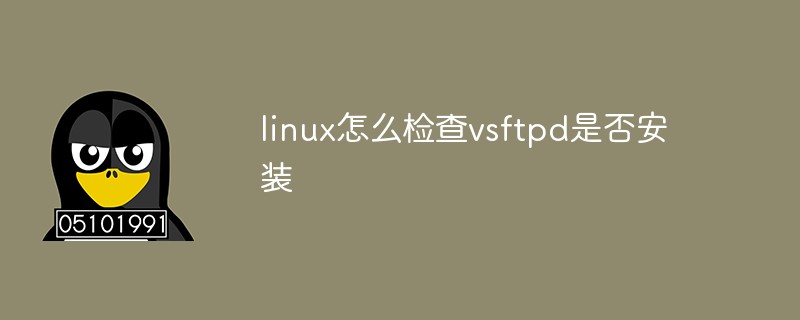
本教程操作环境:CentOS 6系统、Dell G3电脑。
检测是否安装了vsftpd
方法1:使用rpm -qa | grep vsftpd命令来检测
如果有输出vsftpd 的相关信息, 则表示已经安装了vsftpd ,否则表示未安装
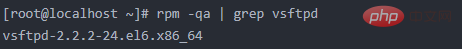
方法2:使用vsftpd -v命令通过查看安装版本来检测
如果输出vsftpd的版本信息则表示安装,否则表示未安装
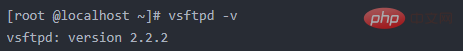
如果没有安装vsftpd,可利用yum来安装
由于vsftpd 软件依赖一些其他的软件和软件库, 所以采用yum 方式安装比较容易
1、配置yum 源
联网: 联网情况下,不需要其它配置
不能联网: 可以配置本地yum源,可将Centos 系统盘,配置为u pan yum 源
2、安装vsftpd
对于使用yum 方式安装软件,通常需要使用root 用户才能安装,安装命令: yum -y install vsftpd
[root@localhost ~]# yum -y install vsftpd Loaded plugins: fastestmirror, security Setting up Install Process Determining fastest mirrors * base: centos.ustc.edu.cn * extras: centos.ustc.edu.cn * updates: mirror.bit.edu.cn base | 3.7 kB 00:00 base/primary_db | 4.7 MB 00:01 extras | 3.4 kB 00:00 extras/primary_db | 29 kB 00:00 updates | 3.4 kB 00:00 updates/primary_db | 1.4 MB 00:00 Resolving Dependencies --> Running transaction check ---> Package vsftpd.x86_64 0:2.2.2-24.el6 will be installed --> Finished Dependency Resolution Dependencies Resolved ============================================================================================================================= Package Arch Version Repository Size ============================================================================================================================= Installing: vsftpd x86_64 2.2.2-24.el6 base 156 k Transaction Summary ============================================================================================================================= Install 1 Package(s) Total download size: 156 k Installed size: 340 k Downloading Packages: vsftpd-2.2.2-24.el6.x86_64.rpm | 156 kB 00:00 Running rpm_check_debug Running Transaction Test Transaction Test Succeeded Running Transaction Installing : vsftpd-2.2.2-24.el6.x86_64 1/1 Verifying : vsftpd-2.2.2-24.el6.x86_64 1/1 Installed: vsftpd.x86_64 0:2.2.2-24.el6 Complete!
安装成功,可以使用sftpd -v命令查看一下版本
3、默认配置
3.1 配置文件位置
vsftpd 服务配置文件默认在/etc/vsftp 目录下, 核心配置文件为vsftpd.conf.
[root@localhost ~]# ll /etc/vsftpd/ total 28 -rw-------. 1 root root 125 May 11 2016 ftpusers -rw-------. 1 root root 361 May 11 2016 user_list -rw-------. 1 root root 4599 May 11 2016 vsftpd.conf -rwxr--r--. 1 root root 338 May 11 2016 vsftpd_conf_migrate.sh -rw-------. 1 root root 4647 Jun 20 20:07 vsftpd.conf.rpmsave [root@localhost ~]#
3.2 默认根目录
vsftp 服务默认根目录为/var/ftp, 此目录所属者和所属组都是root.
[root@localhost ~]# ll -d /var/ftp/ drwxr-xr-x. 3 root root 4096 Jul 1 16:58 /var/ftp/ [root@localhost ~]# ll /var/ftp/ total 4 drwxr-xr-x. 2 root root 4096 May 11 2016 pub [root@localhost ~]#
3.3 默认匿名用户
vsftpd 安装过程中会创建ftp 用户作为匿名用户的代理用户,ftp 用户不能登录系统.
[root@localhost ~]# id ftp uid=14(ftp) gid=50(ftp) groups=50(ftp) [root@localhost ~]# cat /etc/passwd | grep ftp ftp:x:14:50:FTP User:/var/ftp:/sbin/nologin [root@localhost ~]#
3.4 默认权限
默认配置下, vsftpd 服务允许匿名用户访问, 使用Linux 系统用户作为用户源, 允许系统用户登录.
匿名用户权限: 根目录/var/ftp, 可读, 可下载, 不可上传文件, 不可新建文件夹, 不可删除/更名文件
系统用户权限: 根目录为用户家目录,可跳出用户家目录, 对文件的权限由linux用户权限控制.
系统配置
安装vsftpd 之后, 需要对系统做一些修改配置
ftp_home_dir: 解决非root 用户登录报错: OOPS: child died
allow_ftpd_full_access: 解决不能上传文件问题
selinux: 解决不能登录OOPS: priv_sock_get_cmd
[root@localhost vsftpd] setsebool -P ftp_home_dir on [root@localhost vsftpd] setsebool allow_ftpd_full_access on [root@localhost vsftpd]# vim /etc/selinux/config # This file controls the state of SELinux on the system. # SELINUX= can take one of these three values: # enforcing - SELinux security policy is enforced. # permissive - SELinux prints warnings instead of enforcing. # disabled - No SELinux policy is loaded. SELINUX=permissive # SELINUXTYPE= can take one of these two values: # targeted - Targeted processes are protected, # mls - Multi Level Security protection. SELINUXTYPE=targeted
服务器启动
Centos 系列可通过service 命令进行服务器的启动, 停止, 重启
1、启动服务器
[root@localhost ~]# service vsftpd start Starting vsftpd for vsftpd: [ OK ] [root@localhost ~]#
2、重启服务器
[root@localhost ~]# service vsftpd restart Shutting down vsftpd: [ OK ] Starting vsftpd for vsftpd: [ OK ] [root@localhost ~]#
3、停止服务器
[root@localhost ~]# service vsftpd stop Shutting down vsftpd: [ OK ] [root@localhost ~]#
4、设置开机自启
可以选择将vsftpd服务设置为开机自启, 设置方式可以使用chkconfig 命令, 也可以自定义启动脚本.笔者使用chkconfig 命令. chkconfig 可以对linux 的其中运行级别分别设置开机启动.
- 0:表示关机
- 1:单用户模式
- 2:无网络连接的多用户命令行模式
- 3:有网络连接的多用户命令行模式
- 4:不可用
- 5:带图形界面的多用户模式
- 6:重新启动
4.1 查看vsftpd 服务开机启动状态
[root@localhost ~]# chkconfig | grep vsftpd vsftpd 0:off 1:off 2:off 3:off 4:off 5:off 6:off [root@localhost ~]#
4.2 修改vsftpd 开机启动
- 我们只设置开机级别为35 的时候,自动启动vsftpd 服务即可.
[root@localhost ~]# chkconfig --level 35 vsftpd on [root@localhost ~]# chkconfig | grep vsftpd vsftpd 0:off 1:off 2:off 3:on 4:off 5:on 6:off [root@localhost ~]#
vsftpd 防火墙设置
- vsftpd服务默认监听20和21端口, 其它电脑要想访问,那么需要释放防火墙端口或关闭防火墙.不推荐关闭防火墙方式.
- vsftpd 传输数据默认使用PASV安全模式,所以需要设置PASV端口上下限,并释放端口
1、设定PASV 端口上下限
编辑配置文件: /etc/vsftpd/vsftpd.conf, 文件末尾追加两行:
#设定PASV 端口下限 pasv_min_port=61000 #设定PASV 端口上限 pasv_max_port=62000
2、释放防火墙端口
编辑配置文件: /etc/sysconfig/iptables, 文件中添加以下配置:
-A INPUT -m state --state NEW -m tcp -p tcp --dport 20 -j ACCEPT -A OUTPUT -m state --state NEW -m tcp -p tcp --dport 20 -j ACCEPT -A INPUT -m state --state NEW -m tcp -p tcp --dport 21 -j ACCEPT -A OUTPUT -m state --state NEW -m tcp -p tcp --dport 21 -j ACCEPT -A INPUT -m state --state NEW -m tcp -p tcp --dport 61000:62000 -j ACCEPT -A OUTPUT -m state --state NEW -m tcp -p tcp --dport 61000:62000 -j ACCEPT
3、重启服务
重启vsftpd服务和防火墙
[root@localhost ~]# service vsftpd restart Shutting down vsftpd: [ OK ] Starting vsftpd for vsftpd: [ OK ] [root@localhost ~]# service iptables restart iptables: Setting chains to policy ACCEPT: filter [ OK ] iptables: Flushing firewall rules: [ OK ] iptables: Unloading modules: [ OK ] iptables: Applying firewall rules: [ OK ] [root@localhost ~]#
通过以上内容的阐述,相信大家对“linux下vsftpd有没有安装怎样检测,方法是什么”已经有了进一步的了解,更多相关的问题,欢迎关注群英网络或到群英官网咨询客服。
免责声明:本站发布的内容(图片、视频和文字)以原创、转载和分享为主,文章观点不代表本网站立场,如果涉及侵权请联系站长邮箱:mmqy2019@163.com进行举报,并提供相关证据,查实之后,将立刻删除涉嫌侵权内容。

2021-10-15 15:49:24
2022-05-09 16:49:45
2022-05-12 15:45:26
2022-11-19 17:48:39
2022-05-09 16:49:47
2022-08-24 17:56:59
2022-05-12 15:45:27
2022-08-15 17:30:37
2022-12-07 17:56:01
2022-05-09 16:50:00
2022-05-10 11:13:32









