Bootstrap中如何实现表格行内编辑功能,代码是什么
Admin发表于 2022-08-01 17:11:311867 次浏览
 关于“Bootstrap中如何实现表格行内编辑功能,代码是什么”的知识点有一些人不是很理解,对此小编给大家总结了相关内容,文中的内容简单清晰,易于学习与理解,具有一定的参考学习价值,希望能对大家有所帮助,接下来就跟随小编一起学习一下“Bootstrap中如何实现表格行内编辑功能,代码是什么”吧。
关于“Bootstrap中如何实现表格行内编辑功能,代码是什么”的知识点有一些人不是很理解,对此小编给大家总结了相关内容,文中的内容简单清晰,易于学习与理解,具有一定的参考学习价值,希望能对大家有所帮助,接下来就跟随小编一起学习一下“Bootstrap中如何实现表格行内编辑功能,代码是什么”吧。
这篇文章向大家介绍一下如何使用bootstrap table插件实现表格的行内编辑功能。
先放一张效果图:
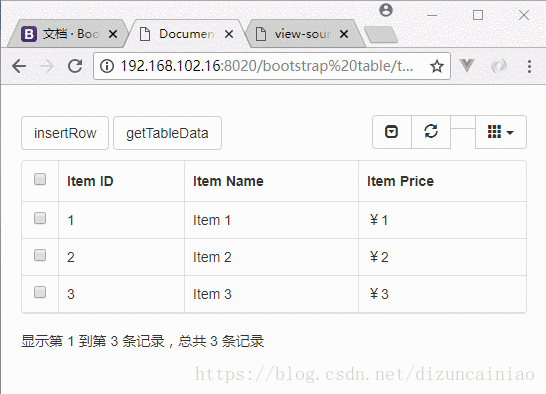
应用场景
之前的项目也是采用bootstrap table,添加和修改数据都是通过模态框来编辑的,后来有了点击行来编辑和新增的需求,于是乎试试……
html
<div class="table-box" style="margin: 20px;">
<div id="toolbar">
<button id="button" class="btn btn-default">insertRow</button>
<button id="getTableData" class="btn btn-default">getTableData</button>
</div>
<table id="table"></table>
</div>script
$(function() {
let $table = $('#table');
let $button = $('#button');
let $getTableData = $('#getTableData');
$button.click(function() {
$table.bootstrapTable('insertRow', {
index: 0,
row: {
id: '',
name: '',
price: ''
}
});
});
$table.bootstrapTable({
url: 'data2.json',
toolbar: '#toolbar',
clickEdit: true,
showToggle: true,
pagination: true, //显示分页条
showColumns: true,
showPaginationSwitch: true, //显示切换分页按钮
showRefresh: true, //显示刷新按钮
//clickToSelect: true, //点击row选中radio或CheckBox
columns: [{
checkbox: true
}, {
field: 'id',
title: 'Item ID'
}, {
field: 'name',
title: 'Item Name'
}, {
field: 'price',
title: 'Item Price'
}, ],
/**
* @param {点击列的 field 名称} field
* @param {点击列的 value 值} value
* @param {点击列的整行数据} row
* @param {td 元素} $element
*/
onClickCell: function(field, value, row, $element) {
$element.attr('contenteditable', true);
$element.blur(function() {
let index = $element.parent().data('index');
let tdValue = $element.html();
saveData(index, field, tdValue);
})
}
});
$getTableData.click(function() {
alert(JSON.stringify($table.bootstrapTable('getData')));
});
function saveData(index, field, value) {
$table.bootstrapTable('updateCell', {
index: index, //行索引
field: field, //列名
value: value //cell值
})
}
});实现原理
通过bootstrap table自带的 onClickCell 方法,点击 td 添加 contenteditable 属性(ps: 使元素可编辑),于是 td 元素具有了类似于文本框的 focus 和 blur 事件,用户点击 td 获取焦点,编辑完内容失去焦点后,调用 updateCell方法更新单元格数据。
引入
<link rel="stylesheet" type="text/css" href="js/bootstrap/bootstrap-3.3.7-dist/css/bootstrap.min.css" />
<link rel="stylesheet" type="text/css" href="js/bootstrap-table/1.12.1/bootstrap-table.min.css" />
<script src="js/jquery.min.js" type="text/javascript" charset="utf-8"></script>
<script src="js/bootstrap/bootstrap-3.3.7-dist/js/bootstrap.min.js" type="text/javascript" charset="utf-8"></script>
<script src="js/bootstrap-table/1.12.1/bootstrap-table.min.js" type="text/javascript" charset="utf-8"></script>
<script src="js/bootstrap-table/1.12.1/locale/bootstrap-table-zh-CN.min.js" type="text/javascript" charset="utf-8"></script>json
[
{ "id": 1, "name": "Item 1", "price": "¥1" },
{ "id": 2, "name": "Item 2", "price": "¥2" },
{ "id": 3, "name": "Item 3", "price": "¥3" }
]通过以上内容的阐述,相信大家对“Bootstrap中如何实现表格行内编辑功能,代码是什么”已经有了进一步的了解,更多相关的问题,欢迎关注群英网络或到群英官网咨询客服。
免责声明:本站发布的内容(图片、视频和文字)以原创、转载和分享为主,文章观点不代表本网站立场,如果涉及侵权请联系站长邮箱:mmqy2019@163.com进行举报,并提供相关证据,查实之后,将立刻删除涉嫌侵权内容。
标签:
表格行内编辑
相关信息推荐
2022-05-17 11:45:49
2022-10-14 17:56:29
2022-08-22 17:58:36

2022-12-14 11:21:38
2022-08-19 17:53:01
2022-08-19 17:51:59
表格行内编辑
blob和text类型
CDN加速的原理
Angular生命周期
静态网页
删除数据库
js,弹窗
python绘制心形
mysql数据库的特点
room数据库
c语言个税计算器
增加数据
php并发能力
sql数据库
mysql多表操作
提示工程+chatgpt+midjourney+意间绘画+AI作图
python类的继承
php压缩中文乱码
mysql 逻辑架构
数据强转
oracle删除操作
操作符的分类
app开发框架
linux判断文件目录存在
微信小程序实现头部
调用mysql
php修改php.ini
php和web
mysql 逻辑查询
oracle安装成功
2022-02-25 17:19:26
2022-01-24 19:23:44
2022-01-04 18:53:44
2022-01-26 18:39:38
2021-11-20 17:46:01
2022-01-18 18:00:09
2022-01-13 18:58:11
2022-01-24 19:23:57
2021-11-22 17:53:55
2021-11-20 17:45:40

群英网络助力开启安全的云计算之旅






Copyright © QY Network Company Ltd. All Rights Reserved. 2003-2019 群英网络 版权所有 茂名市群英网络有限公司
增值电信经营许可证 : B1.B2-20140078 粤ICP备09006778号


