
这篇文章主要介绍用ProxySQL怎样实现MySQL读写分离,本文具有一定借鉴价值,感兴趣的朋友可以参考下,希望大家阅读完这篇文章能有所收获,接下来小编带着大家一起了解看看。
ProxySQL是一个基于C++开发的高性能轻量级产品,是一款强大的MYSQL的中间件,他可以实现多种方式的读写分离。
Master IP:172.16.75.4 CentOS 7.5D server_id:401
Slave IP:172.16.75.3 CentOS 7.5C server_id:301
1.首先,yum安装即可,然后启动,启动端口为6032(我的proxysql安装在了master上);
[root@slave2 ~]# ss -tnl State Recv-Q Send-Q Local Address:Port Peer Address:Port LISTEN 0 50 *:3306 *:* LISTEN 0 128 *:111 *:* LISTEN 0 128 *:6032 *:* LISTEN 0 128 *:6033 *:* LISTEN 0 128 *:6033 *:* LISTEN 0 128 *:6033 *:* LISTEN 0 128 *:6033 *:*
2.使用mysql客户端工具登录proxysql,用户名和密码都是admin,端口为6032,默认不允许localhost登录,所以要用127.0.0.1IP地址登录;
[root@slave2 ~]# mysql -uadmin -padmin -h227.0.0.1 -P6032 Welcome to the MariaDB monitor. Commands end with ; or \g. Your MySQL connection id is 2 Server version: 5.5.30 (ProxySQL Admin Module) Copyright (c) 2000, 2018, Oracle, MariaDB Corporation Ab and others. Type 'help;' or '\h' for help. Type '\c' to clear the current input statement. MySQL [(none)]> show databases; +-----+---------------+-------------------------------------+ | seq | name | file | +-----+---------------+-------------------------------------+ | 0 | main | | | 2 | disk | /var/lib/proxysql/proxysql.db | | 3 | stats | | | 4 | monitor | | | 5 | stats_history | /var/lib/proxysql/proxysql_stats.db | +-----+---------------+-------------------------------------+ 5 rows in set (0.00 sec)
3.主要介绍其中mian库和monitor库;
MySQL [(none)]> show tables from main; +--------------------------------------------+ | tables | +--------------------------------------------+ | global_variables | | mysql_collations | | mysql_group_replication_hostgroups | | mysql_query_rules | | mysql_query_rules_fast_routing | | mysql_replication_hostgroups | | mysql_servers | 插入监控节点,master节点和slave节点 | mysql_users | | proxysql_servers | | runtime_checksums_values | | runtime_global_variables | | runtime_mysql_group_replication_hostgroups | | runtime_mysql_query_rules | | runtime_mysql_query_rules_fast_routing | | runtime_mysql_replication_hostgroups | | runtime_mysql_servers | | runtime_mysql_users | | runtime_proxysql_servers | | runtime_scheduler | | scheduler | +--------------------------------------------+ 20 rows in set (0.00 sec)
4.在mysql_servers表中有几个重要的属性:
hostgroup_id:组ID,用于区分master和slave;
hostname:后端master和slave的IP地址;
port:后端master和slave的IP端口,默认3306;
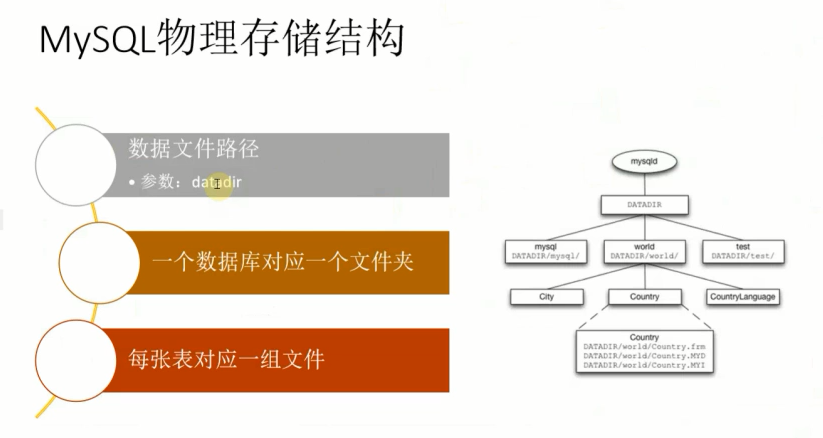
MySQL [main]> insert into mysql_servers (hostgroup_id,hostname,port) values (10,'172.16.75.4',3306),(20,'172.16.75.3',3306); Query OK, 2 rows affected (0.02 sec) MySQL [main]> load mysql servers to runtime; Query OK, 0 rows affected (0.01 sec) MySQL [main]> save mysql servers to disk; Query OK, 0 rows affected (0.06 sec)
注意:
1.设置的master的hostgroup_id为10(写组);
2.设置的slave的hostgroup_id为20(读组);
3.每次在proxysql执行完操作之后,需要手动加载至内存上,然后手动保存至磁盘上,表名中的”_”改为空格; mysql_servers à mysql servers
5.在master上授权一个监控用户,用于监控后端的节点(注意:是master的mysql,不是Proxysql);
这个用户需要的权限:replication client和replication slave
MariaDB [(none)]> grant replication client,replication slave on *.* to 'monitor'@'%' identified by '123456'; Query OK, 0 rows affected (0.02 sec)
6.在proxysql上加入该节点;
MySQL [main]> set mysql-monitor_username='monitor'; Query OK, 1 row affected (0.00 sec) MySQL [main]> set mysql-monitor_password='123456'; Query OK, 1 row affected (0.00 sec) MySQL [main]> load mysql variables to runtime; Query OK, 0 rows affected (0.00 sec) MySQL [main]> save mysql variables to disk; Query OK, 95 rows affected (0.03 sec)
通过查看表mysql_server_ping_log了解后端云服务器状态信息;
MySQL [main]> select * from mysql_server_ping_log limit 1,10; +-------------+------+------------------+----------------------+----------------------------------------------------------------------+ | hostname | port | time_start_us | ping_success_time_us | ping_error | +-------------+------+------------------+----------------------+----------------------------------------------------------------------+ | 172.16.75.4 | 3306 | 1541505676594192 | 0 | Access denied for user 'monitor'@'172.16.75.4' (using password: YES) | | 172.16.75.3 | 3306 | 1541505686592082 | 0 | Host '172.16.75.4' is not allowed to connect to this MariaDB server | | 172.16.75.4 | 3306 | 1541505686594872 | 0 | Access denied for user 'monitor'@'172.16.75.4' (using password: YES) | | 172.16.75.3 | 3306 | 1541505696592635 | 0 | Host '172.16.75.4' is not allowed to connect to this MariaDB server | | 172.16.75.4 | 3306 | 1541505696595442 | 0 | Access denied for user 'monitor'@'172.16.75.4' (using password: YES) | | 172.16.75.3 | 3306 | 1541505706593101 | 0 | Host '172.16.75.4' is not allowed to connect to this MariaDB server | | 172.16.75.4 | 3306 | 1541505706596427 | 0 | Access denied for user 'monitor'@'172.16.75.4' (using password: YES) | | 172.16.75.3 | 3306 | 1541505716593471 | 0 | Host '172.16.75.4' is not allowed to connect to this MariaDB server | | 172.16.75.4 | 3306 | 1541505716596416 | 0 | Access denied for user 'monitor'@'172.16.75.4' (using password: YES) | | 172.16.75.3 | 3306 | 1541505726593810 | 0 | Host '172.16.75.4' is not allowed to connect to this MariaDB server | +-------------+------+------------------+----------------------+----------------------------------------------------------------------+ 10 rows in set (0.00 sec)
7.对后端定义的云服务器的分组进行读组和写组的设定,mysql_replication_hostgroups表中添加定义即可,通过查看monitor库中的mysql_server_read_only_log表查看后端节点是否具有read_only权限;
MySQL [main]> insert into mysql_replication_hostgroups (writer_hostgroup,reader_hostgroup) values (10,20); Query OK, 1 row affected (0.00 sec) MySQL [main]> load mysql servers to runtime; Query OK, 0 rows affected (0.00 sec) MySQL [main]> save mysql servers to disk; Query OK, 0 rows affected (0.03 sec) MySQL [main]> select * from monitor.mysql_server_read_only_log limit 3; +-------------+------+------------------+-----------------+-----------+-------+ | hostname | port | time_start_us | success_time_us | read_only | error | +-------------+------+------------------+-----------------+-----------+-------+ | 172.16.75.4 | 3306 | 1541506648164762 | 766 | 0 | NULL | | 172.16.75.3 | 3306 | 1541506648162822 | 3585 | 1 | NULL | | 172.16.75.3 | 3306 | 1541506649664049 | 993 | 1 | NULL | +-------------+------+------------------+-----------------+-----------+-------+ 3 rows in set (0.00 sec)
8.至此,基本配置完毕,我们在后端的master上创建两个用户账户,在proxysql上添加不同的hostgroup_id,完成基于不同用户之间进行读写分离;
Master mysql:
MariaDB [(none)]> grant all on *.* to 'reader'@'%' identified by '123456'; Query OK, 0 rows affected (0.01 sec) MariaDB [(none)]> grant all on *.* to 'writer'@'%' identified by '123456'; Query OK, 0 rows affected (0.00 sec)
Proxysql:
MySQL [main]> insert into mysql_users (username,password,default_hostgroup) values ('reader','123456',20),('writer','123456',10);
Query OK, 2 rows affected (0.00 sec)
MySQL [main]> load mysql users to runtime;
Query OK, 0 rows affected (0.01 sec)
MySQL [main]> save mysql users to disk;
Query OK, 0 rows affected (0.03 sec)
MySQL [main]> select * from mysql_users\G
*************************** 1. row ***************************
username: reader
password: 123456
active: 1
use_ssl: 0
default_hostgroup: 20
default_schema: NULL
schema_locked: 0
transaction_persistent: 1
fast_forward: 0
backend: 1
frontend: 1
max_connections: 10000
*************************** 2. row ***************************
username: writer
password: 123456
active: 1
use_ssl: 0
default_hostgroup: 10
default_schema: NULL
schema_locked: 0
transaction_persistent: 1
fast_forward: 0
backend: 1
frontend: 1
max_connections: 10000
2 rows in set (0.00 sec)
8.任意一台主机,测试基于用户的读写分离机制;
[root@slave2 ~]# mysql -uwriter -h272.16.75.4 -P6033 -p123456 -e 'select @@server_id'; +-------------+ | @@server_id | +-------------+ | 401 | +-------------+ [root@slave2 ~]# mysql -ureader -h272.16.75.4 -P6033 -p123456 -e 'select @@server_id'; +-------------+ | @@server_id | +-------------+ | 301 | +-------------+
9.基于SQL语句实现读写分离;
需要在mysql_query_rules表中添加两条正则表达式的规则;
MySQL [main]> insert into mysql_query_rules (rule_id,active,match_digest,destination_hostgroup,apply) values
(1,1,'^SELECT.*FOR UPDATE$',10,1),(2,1,'^SELECT',20,1); Query OK, 2 rows affected (0.00 sec) MySQL [main]> load mysql query rules to runtime; Query OK, 0 rows affected (0.00 sec) MySQL [main]> save mysql query rules to disk; Query OK, 0 rows affected (0.02 sec)
10.任意一台主机测试基于SQL语句读写分离的机制;
[root@slave2 ~]# mysql -ureader -h272.16.75.4 -P6033 -p123456 -e 'set @@autocommit=0;\ start transaction;\ use hellodb;\ insert into coc (ID,ClassID,CourseID) values (100,100,100);\ select @@server_id;\ commit;' +-------------+ | @@server_id | +-------------+ | 301 | +-------------+
Master中的hellodb数据库进行查看;
MariaDB [hellodb]> select * from coc; +----+---------+----------+ | ID | ClassID | CourseID | +----+---------+----------+ | 1 | 1 | 2 | | 2 | 1 | 5 | | 3 | 2 | 2 | | 4 | 2 | 6 | | 5 | 3 | 1 | | 6 | 3 | 7 | | 7 | 4 | 5 | | 8 | 4 | 2 | | 9 | 5 | 1 | | 10 | 5 | 9 | | 11 | 6 | 3 | | 12 | 6 | 4 | | 13 | 7 | 4 | | 14 | 7 | 3 | +----+---------+----------+ 14 rows in set (0.00 sec) MariaDB [hellodb]> select * from coc; +-----+---------+----------+ | ID | ClassID | CourseID | +-----+---------+----------+ | 1 | 1 | 2 | | 2 | 1 | 5 | | 3 | 2 | 2 | | 4 | 2 | 6 | | 5 | 3 | 1 | | 6 | 3 | 7 | | 7 | 4 | 5 | | 8 | 4 | 2 | | 9 | 5 | 1 | | 10 | 5 | 9 | | 11 | 6 | 3 | | 12 | 6 | 4 | | 13 | 7 | 4 | | 14 | 7 | 3 | | 100 | 100 | 100 | +-----+---------+----------+ 15 rows in set (0.00 sec)
以上就是关于用ProxySQL实现MySQL读写分离的介绍,上述SQL语句具有一定的参考价值,有需要的朋友可以了解看看,希望对大家有帮助,想要了解更多可以继续浏览群英网络其他相关的文章。
文本转载自网络
免责声明:本站发布的内容(图片、视频和文字)以原创、转载和分享为主,文章观点不代表本网站立场,如果涉及侵权请联系站长邮箱:mmqy2019@163.com进行举报,并提供相关证据,查实之后,将立刻删除涉嫌侵权内容。

2022-02-09 17:56:31
2022-06-14 17:41:20
2021-11-08 17:46:28
2022-05-11 11:57:27
2021-11-08 15:41:44
2022-05-07 17:44:08
2021-11-22 17:53:28
2021-11-08 17:46:26
2022-05-14 14:55:09
2022-05-10 17:41:30









